Step 3 : Preview & Recover
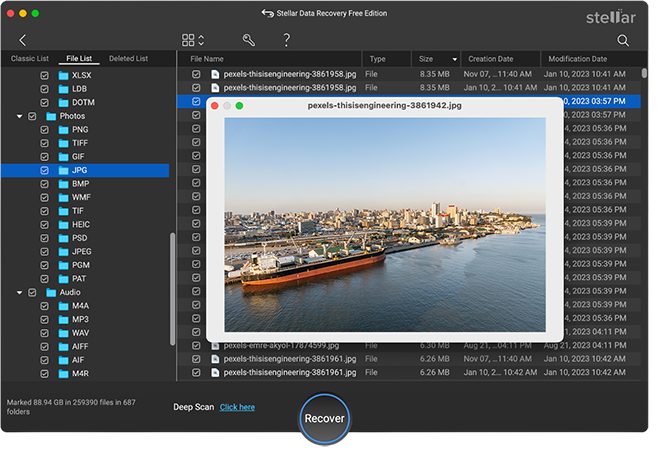
Preview the scanned files and click Recover.

An all-new personalized user interface with a host of advanced features and support for the latest macOS Sequoia 15 and M4 Chips.See What's New
STELLAR DATA RECOVERY FREE FOR MAC
Recovering lost or deleted Mac files gets simpler and faster with the trusted Stellar Data Recovery Free for Mac (formerly known as Stellar Phoenix). The powerful and accurate DIY tool helps recover and restore lost files for various data loss scenarios such as drive failure, accidental deletion, malware attack and volume failure.






 Hard Disk
Supports all major hard drive brands.
Hard Disk
Supports all major hard drive brands.
 macOS Devices
Recovers files from MacBook Air, Pro, Mac Mini, and iMacs
macOS Devices
Recovers files from MacBook Air, Pro, Mac Mini, and iMacs
 SSD Compatible with leading SSD brands.
SSD Compatible with leading SSD brands.
 External Drive Works seamlessly with top external drive brands.
External Drive Works seamlessly with top external drive brands.
 USB Works with all major USB drive brands.
USB Works with all major USB drive brands.  SD Card Compatible with all major memory card brands.
SD Card Compatible with all major memory card brands. Comprehensive Data Recovery Solutions
The new 'Pause and Resume' scanning feature lets you pause a scan and resume at a more convenient time. You can preview and restore files while a scan is in progress without any hassle.
The free Mac data recovery software helps personalize your data recovery scan. Select from the available three different UI themes - Dark, Light and Vibrant and improve your scanning experience.
The tool helps you recover deleted Mac files for free from emptied Trash in an accurate and time-effective manner. It can retrieve files deleted using the "Command-Option-Delete" key combination.
The free file recovery software for Mac is equipped to scan formatted volumes on Mac Startup disk and removable storage media to identify the location of the lost data.
SUCCESS STORIES
OTHER FEATURES
Stellar Data Recovery Standard for Mac is the next in-line upgrade to the Free edition. The standard edition allows users to recover unlimited lost or deleted files from a Mac system in a matter of a few clicks.
The Professional, Premium and Technician editions of the Stellar Mac data recovery software can rescue data from a crashed or non-booting Mac without the need for an external USB drive configured as a boot media.
The upgraded software versions can scan and locate lost or deleted volumes on Mac storage drives, enabling smooth and quick data recovery. You can recover data from lost volumes of your Mac's Startup disk, portable drives, flash storage drives, and other storage devices.
A never before feature! – The Premium and Technician editions can repair corrupt photos & videos taken with DSLR, digital cameras, drones, Android phones, and CCTV cameras. They can effectively repair issues such as distorted, grainy, blurry, pixelated, and greyed-out images as well as repair choppy, stuttering or blurry videos shot using a wide-range of cameras from manufacturers like Canon®, Sony®, Go Pro®, and others.
Stellar Data Recovery Technician for Mac is the ultimate data care software created for professionals and IT administrators. Along with file recovery from Linux-formatted drives (EXT2, EXT3 & EXT 4), it allows users to perform virtual machine data recovery supporting VMDK, VDI, VHD and VHDX files.
The DIY tool offers – Quick Scan and Deep Scan. Quick Scan scans the drive superficially using the file system. While, Deep Scan scans formatted storage drives by analyzing file signatures. If necessary, the software automatically switches to Deep Scan in certain cases.
PRICING
| Stellar Data Recovery | Free | Standard | Professional | Premium | |
|---|---|---|---|---|---|
| Free Trial | Free Download | Free Download Free Download Buy @ $69.99 | Free Download Free Download Buy @ $89.99 | Free Download Free DownloadBuy @ $99.99 | Free Download Free Download Buy @ $199 |
| Recover Data | Upto 1GB | Unlimited | Unlimited | Unlimited | Unlimited |
| Installations | Single System | Single System | Single System | Single System | Single System |
| OS Required | macOS | macOS | macOS | macOS | macOS |
| Operating System: macOS Sequoia 15, Sonoma 14, 13, 12, 11, 10.14, 10.13, 10.12 and 10.11 | |||||
| Language Supported: English, German, French, Italian, Spanish, Japanese | |||||
| Recovers Lost & Deleted Data from MacBook®, iMac®, Mac mini®, Mac Pro etc. (Compatible with M1, M2, M3, M4 & T2 Chip-Enabled Macs) | |||||
| Recovers Deleted Photos, Videos and Other Critical Files | |||||
| Recovers Fragmented MOV & MP4 Video Files Saved in Removal Drives & Memory Cards. | |||||
| Recovers from Any Storage Media - LaCie® USB-C HDD, SSD, Portable/ External HDD, etc. | |||||
| Recovers Data from APFS, APFS Encrypted, HFS+, NTFS, ex-FAT, FAT(FAT16/FAT32) | |||||
| Option to Pause & Resume an Ongoing Scan | |||||
| Recovers Backup Files from Time Machine | |||||
| Recovers Deleted Files from Encrypted Hard Drive | |||||
| Recovers from Non-Booting macOS | |||||
| Recovers Data from Lost Volumes | |||||
| Disk Imaging for Safe & Faster Recovery | |||||
| Monitors Hard Drive Health (SMART) & HDD Cloning | |||||
| Repairs Corrupt or Distorted Photo & Videos | |||||
| Virtual Machine Recovery (VMDK, VDI, VHD & VHDX File Types) | |||||
| Support for Linux File Systems (EXT2, EXT3, EXT4) | |||||
| Free Download | Read More | Read More | Read More | Read More |


CUSTOMER REVIEWS


DATA SHEET
| Version: | 12.4.0.0 |
| License: | Single User |
| Edition: | Free, Standard, Professional, Premium, Technician |
| Language Supported: | English, German, French, Italian, Spanish, Japanese |
| Release Date: | April, 2025 |
| Processor: | Intel compatible (x64-based processor) |
| Memory: | 4 GB minimum (8 GB recommended) |
| Hard Disk: | 250 MB free space |
| Operating System: (64 Bit only) | macOS Sequoia 15, Sonoma 14, Ventura, Monterey, Big Sur, Catalina 10.15, 10.14, 10.13, & 10.12 |
USEFUL ARTICLES
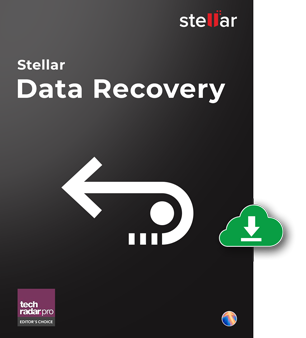
TRY BEFORE YOU BUY
*Download the free trial version on your Desktop or Laptop to scan & preview your recoverable items.
QUICK ANSWERS TO YOUR QUESTIONS
Without the need for software activation, you can save a total of 1 GB of data. The maximum size of individual files recovered with the tool could be up to 100 MB. If your recoverable file is larger than the 100 MB file size, we recommend exploring our paid plans.
You can upgrade the free edition of the tool to Standard or Professional editions to recover more than 1 GB data. These paid editions of the software can recover unlimited files of any size.
Yes, the free edition can recover data from macOS Sequoia, Sonoma, Ventura, Monterey, Catalina, Mojave and older OS X versions.Learn more 
Yes, it is 100% safe and secure to use this software. The software has read-only access to your system and has no privileges to modify any data.
Free 24x5 Technical support is available with all Paid editions of Stellar Data Recovery software.
WHY STELLAR® IS GLOBAL LEADER
0M+
Customers
0+
Years of EXCELLENCE
0+
R&D Engineers
0+
Countries
0+
PARTNERS
0+
Awards Received